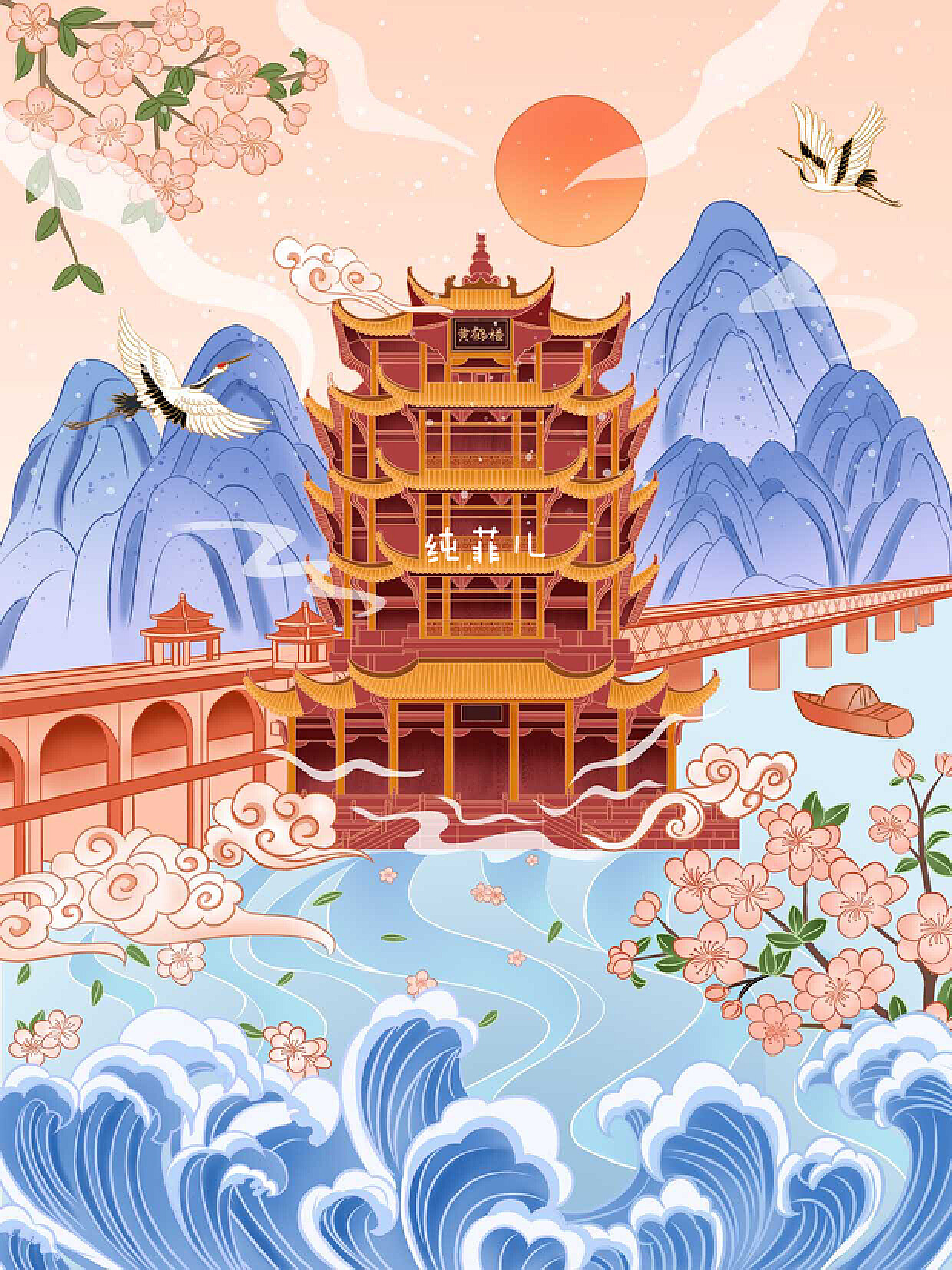tree命令输出的是经过格式化的文件路径信息,如下所示
larry@larry-pc:~$ tree
.
├── bin
│ ├── drivers
│ ├── nxagent
│ ├── nxauth
│ ├── nxkb
│ └── nxusbd
├── etc
│ ├── core
│ ├── keys
│ │ ├── host
│ │ │ ├── nx_host_rsa_key
│ │ │ └── nx_host_rsa_key.crt
│ │ ├── node.localhost.id_dsa
│ ├── node.cfg
│ ├── node-debian.cfg.sample
│ ├── node-mandriva.cfg.sample
但有时我们希望递归得打印所有子文件的完整路径,此时可以使用find命令
larry@larry-pc:~/下载/nomachine_8.4.2_1_x86_64/NX$ sudo find .
.
./etc
./etc/update.cfg
./etc/version
./etc/keys
./etc/keys/node.localhost.id_rsa
./etc/keys/node.localhost.id_rsa.pub
./etc/node-redhat.cfg.sample
./etc/node-fedora.cfg.sample
./scripts
./scripts/selinux
./scripts/selinux/nx-unconfined-fedora24.pp
./scripts/selinux/fedora25
./scripts/selinux/fedora25/nx-unconfined.pp
./scripts/selinux/nx.pp
./scripts/selinux/nx-unconfined.pp
./scripts/selinux/nx-system.pp
./scripts/setup
./scripts/setup/nxrunner
./scripts/setup/install
./scripts/restricted/nxcopy.sh
./scripts/restricted/nxquotaadd.sh
./scripts/restricted/nxpasswd.sh
./scripts/etc
./scripts/etc/localhost
./scripts/etc/localhost/runner.cfg
./scripts/etc/pam.d/nx
./scripts/etc/pam.d/nx-login
./scripts/etc/pam.d/nx-legacy
./scripts/etc/nxnode
./scripts/etc/nxserver
./scripts/env/nxcustomerrormessages.sh
./scripts/env/nxpreload.sh
./scripts/env/forcelogout.sh
./scripts/env/nxvdvariables.sh